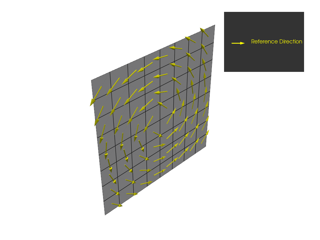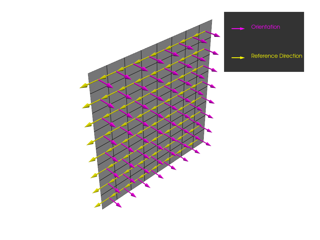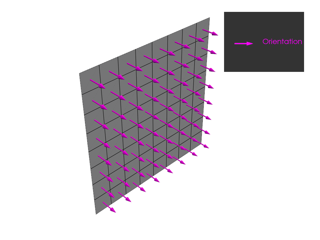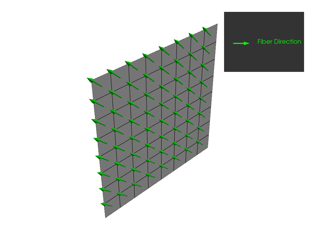import_model#
- ACPInstance.import_model(path, *, name=None, format='acp:h5', **kwargs)#
Load an ACP model from a file.
- Parameters:
name (str | None) – Name of the newly loaded model.
format (str) – Format of the file to be loaded. Can be one of
"acp:h5","ansys:h5","ansys:cdb","ansys:dat","abaqus:inp", or"nastran:bdf".ignored_entities – Entities to ignore when loading the FE file. Can be a subset of the following values:
"coordinate_systems","element_sets","materials","mesh", or"shell_sections". Available only when the format is not"acp:h5".convert_section_data – Whether to import the section data of a shell model and convert it into ACP composite definitions. Available only when the format is not
"acp:h5".unit_system – Defines the unit system of the imported file. Must be set if the input file does not have units. If the input file does have units,
unit_systemmust be either"from_file", or match the input unit system. Available only when the format is not"acp:h5".
- Returns:
The loaded
Modelinstance.- Return type: