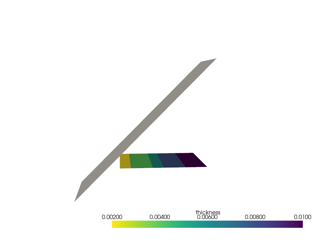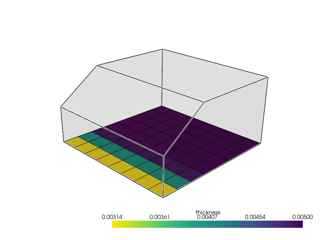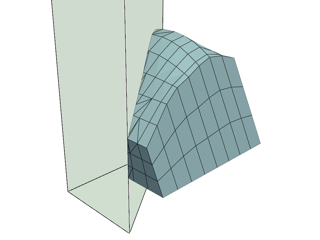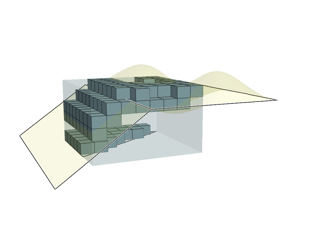VirtualGeometry#
- class ansys.acp.core.VirtualGeometry(*, name='VirtualGeometry', cad_components=None, sub_shapes=None)#
Instantiate a Virtual Geometry.
The virtual geometry can be created from a set of CAD components or from a set of SubShapes. Combining CAD Components and SubShapes is not allowed.
- Parameters:
name (str) – Name of the Virtual Geometry.
cad_components (Iterable[CADComponent] | None) – CAD Components that make up the virtual geometry.
sub_shapes (Iterable[SubShape] | None) – SubShapes that make up the virtual geometry.
Added in ACP server version 24.2.
Methods
VirtualGeometry.add_sub_shape(cad_geometry, path)Add a SubShape to the VirtualGeometry.
VirtualGeometry.clone(*[, unlink])Create a new unstored object with the same properties.
Delete the object.
Set the sub-shapes to match the given CADComponents.
VirtualGeometry.store(parent)Store the object on the server.
Attributes
Identifier of the object, used for example as key in maps.
The name of the object.
The parent of the object.