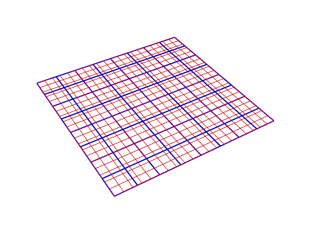export_hdf5_composite_cae#
- Model.export_hdf5_composite_cae(path, *, remove_midside_nodes=True, layup_representation_3d=False, offset_type='bottom_offset', all_elements=True, element_sets=(), all_plies=True, plies=(), ascii_encoding=False)#
Export the lay-up to the HDF5 Composite CAE format.
- Parameters:
remove_midside_nodes (bool) – If True, remove mid-side nodes from the exported mesh. This increases the overall performance.
layup_representation_3d (bool) – If True, the 3D representation of the lay-up is computed, and the offset ply surfaces are exported.
offset_type (OffsetType) – Defines if the bottom, mid, or top surface of the plies is exported. Only used if
layup_representation_3dis True.all_elements (bool) – Whether to limit the export to some user-defined element sets or not.
element_sets (Sequence[ElementSet | OrientedSelectionSet]) – Only plies defined on the selected element sets or oriented selection sets will be exported. Used only if
all_elementsis False.all_plies (bool) – Whether to export all plies or a user-defined set.
plies (Sequence[ModelingGroup | ModelingPly]) – User-defined set of Modeling Plies and/or Modeling Groups. Used only if
all_pliesis False.ascii_encoding (bool) – If True, use ASCII encoding when writing text attributes to the HDF5 CAE file. This may be needed for compatibility with programs that don’t fully support unicode when reading the file.