Note
Go to the end to download the full example code.
Imported solid model#
This example guides you through the definition of an ImportedSolidModel
which allows to map the layup onto an external solid mesh.
In contrast to the SolidModel, the raw solid mesh of
ImportedSolidModel is loaded from an external source, such as a CDB file.
In this example, the layup is applied onto a t-joint which consists of different
parts such as shell, stringer, and bonding skins.
The example only shows the PyACP part of the setup. For a complete composite analysis,
see PyMAPDL workflow.
This example starts from an ACP model with layup. It shows how to:
Create an
ImportedSolidModelfrom an external mesh.Define the
LayupMappingObjectto apply the layup onto the solid mesh.Scope plies to specific parts of the solid mesh.
Visualize the mapped layup.
It is recommended to look at the Ansys help for all the details. This example shows the basic setup only.
Import the standard library and third-party dependencies.
import pathlib
import tempfile
import pyvista
Import the PyACP dependencies.
from ansys.acp.core import ElementTechnology, LayupMappingRosetteSelectionMethod, launch_acp
from ansys.acp.core.extras import ExampleKeys, get_example_file, set_plot_theme
Set the plot theme for the example. This is optional, and ensures that you get the same plot style (theme, color map, etc.) as in the online documentation.
set_plot_theme()
Start ACP and load the model#
Get the example file from the server.
tempdir = tempfile.TemporaryDirectory()
WORKING_DIR = pathlib.Path(tempdir.name)
input_file = get_example_file(ExampleKeys.IMPORTED_SOLID_MODEL_ACPH5, WORKING_DIR)
Launch the PyACP server and connect to it.
acp = launch_acp()
Load the model from an acph5 file
model = acp.import_model(input_file)
Import external solid model#
Get the solid mesh file and create an ImportedSolidModel, load the initial mesh and show the raw mesh without any mapping.
Hint
When plotting quadratic meshes with edges, PyVista shows internal (false) edges.
To avoid this, you can use the .extract_surface(nonlinear_subdivision=0) call
to extract a linearized surface.
Alternatively, you can use .separate_cells().extract_feature_edges() to
obtain the edges as a separate pyvista.PolyData object.
For more information, see this PyVista discussion: pyvista/pyvista#5777
solid_mesh_file = get_example_file(ExampleKeys.IMPORTED_SOLID_MODEL_SOLID_MESH, WORKING_DIR)
imported_solid_model = model.create_imported_solid_model(
name="Imported Solid Model",
)
imported_solid_model.refresh(path=solid_mesh_file, format="ansys:h5")
imported_solid_model.import_initial_mesh()
model.solid_mesh.to_pyvista().extract_surface(nonlinear_subdivision=0).plot(show_edges=True)
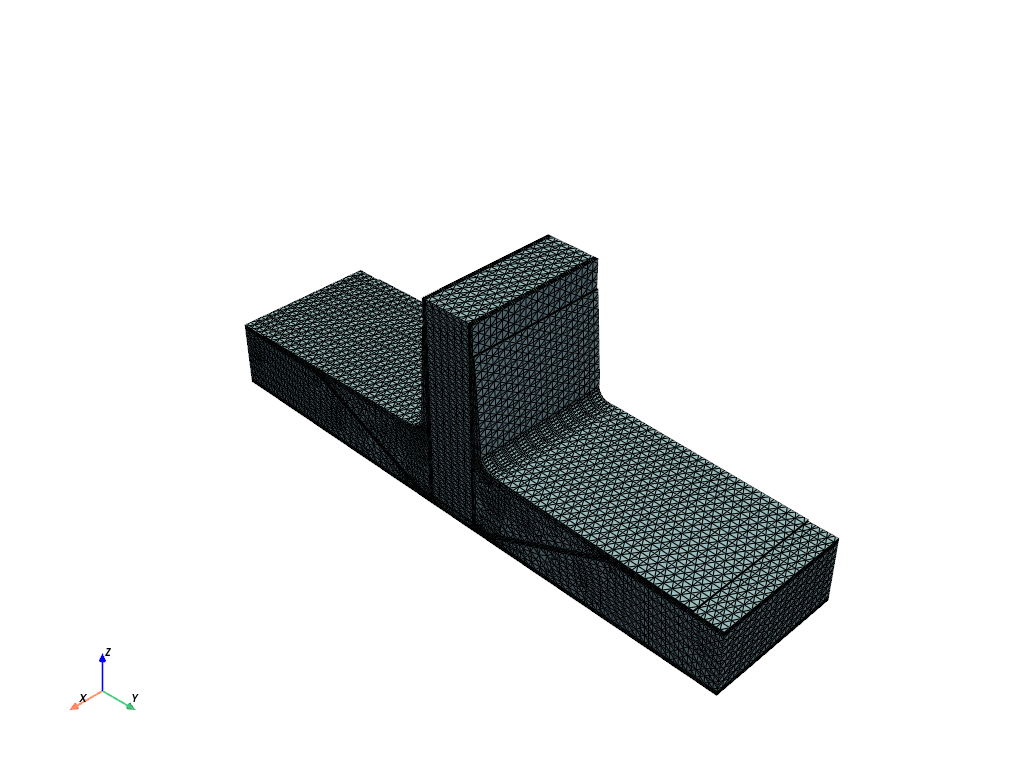
The solid element sets are used as target for the mapping later. Here is the full list and one is visualized.
imported_solid_model.solid_element_sets.keys()
solid_eset_mesh = imported_solid_model.solid_element_sets[
"mapping_target bonding skin right"
].solid_mesh
plotter = pyvista.Plotter()
plotter.add_mesh(solid_eset_mesh.to_pyvista())
plotter.add_mesh(model.solid_mesh.to_pyvista(), opacity=0.2, show_edges=False)
plotter.show()
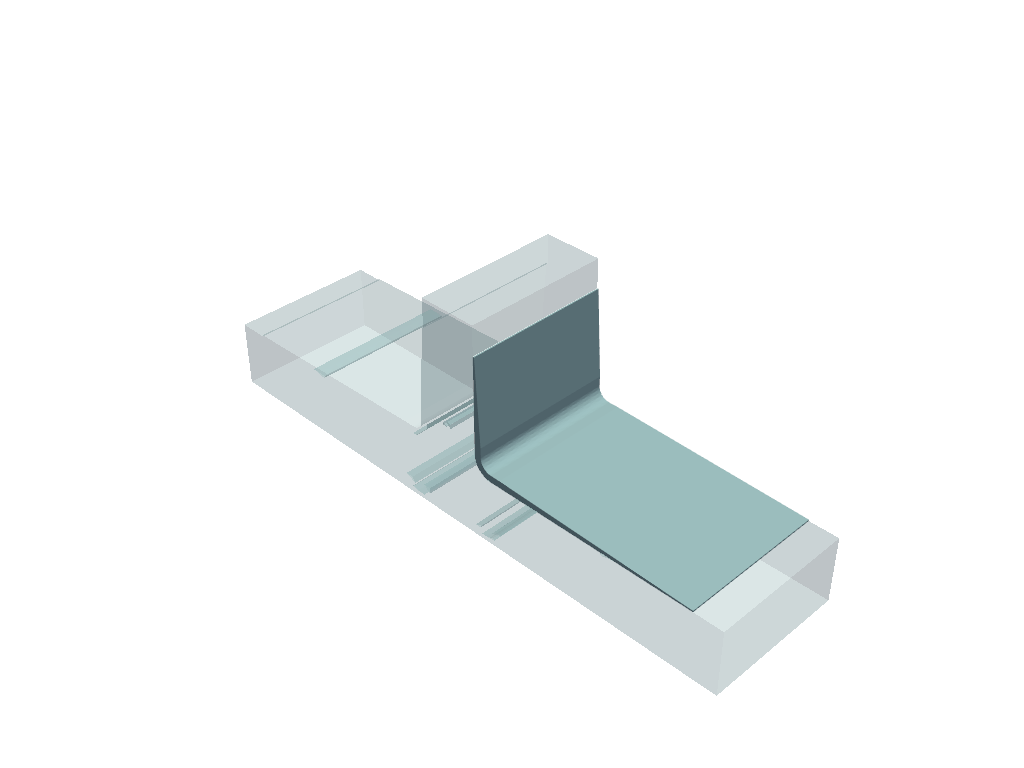
Add mapping objects#
Link the layup (plies) of the top skin of the sandwich with the corresponding named selections of the solid mesh and show the updated solid model.
solid_esets = imported_solid_model.solid_element_sets
imported_solid_model.create_layup_mapping_object(
name="sandwich skin top",
element_technology=ElementTechnology.LAYERED_ELEMENT,
shell_element_sets=[model.element_sets["els_sandwich_skin_top"]],
entire_solid_mesh=False,
solid_element_sets=[solid_esets["mapping_target sandwich skin top"]],
)
model.update()
model.solid_mesh.to_pyvista().plot(show_edges=True)
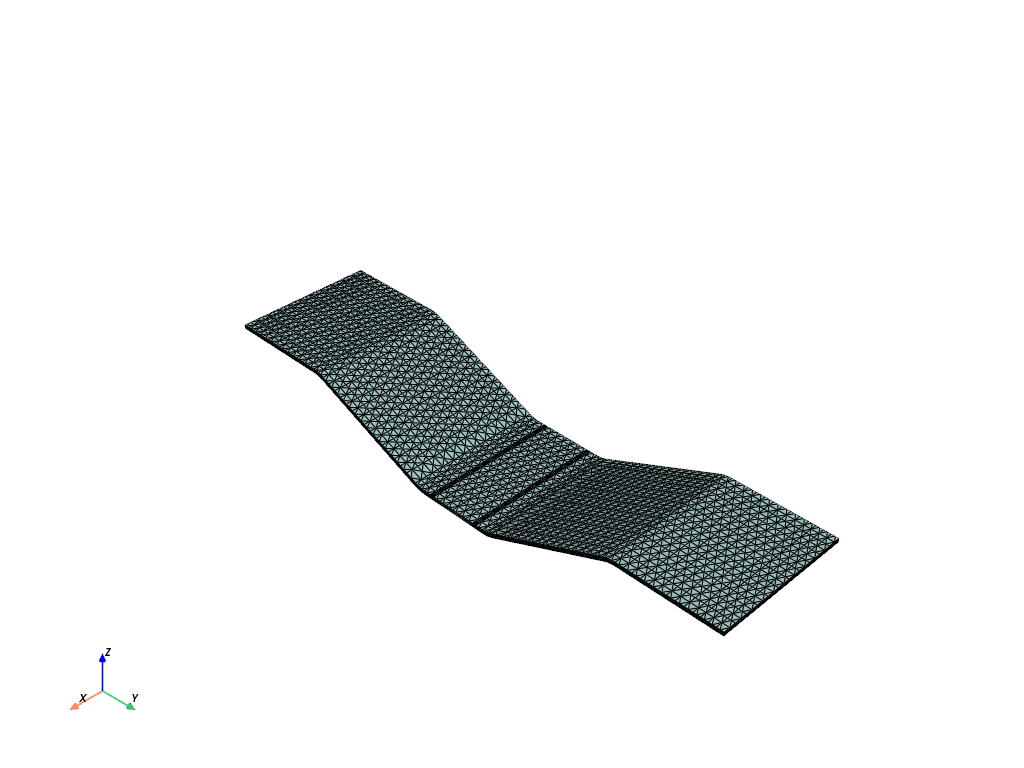
Show the mass of the solid model elements
mass_data = model.elemental_data.mass
assert mass_data is not None
mass_data.get_pyvista_mesh(mesh=model.solid_mesh).plot(show_edges=True)
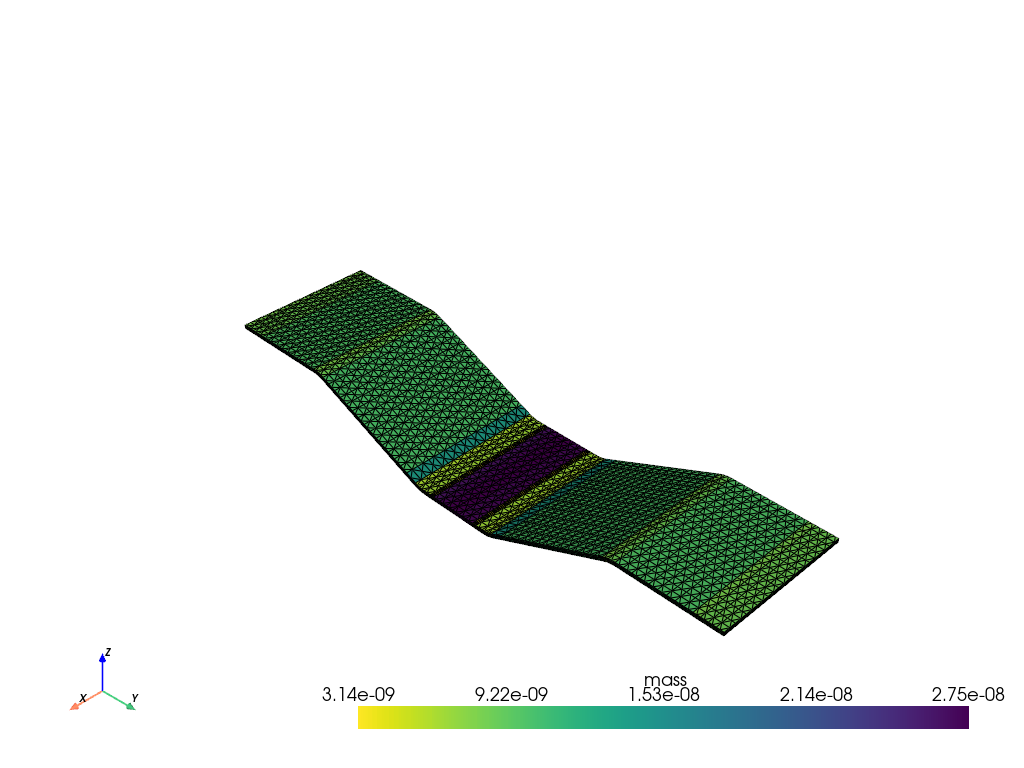
Add other mapping objects
imported_solid_model.create_layup_mapping_object(
name="sandwich skin bottom",
element_technology=ElementTechnology.LAYERED_ELEMENT,
shell_element_sets=[model.element_sets["els_sandwich_skin_bottom"]],
entire_solid_mesh=False,
solid_element_sets=[
imported_solid_model.solid_element_sets["mapping_target sandwich skin bottom"]
],
)
imported_solid_model.create_layup_mapping_object(
name="stringer",
element_technology=ElementTechnology.LAYERED_ELEMENT,
shell_element_sets=[model.element_sets["els_stringer_skin_left"]],
entire_solid_mesh=False,
solid_element_sets=[
solid_esets[v]
for v in [
"mapping_target stringer honeycomb",
"mapping_target stringer skin left",
"mapping_target stringer skin right",
]
],
)
imported_solid_model.create_layup_mapping_object(
name="bonding skin",
element_technology=ElementTechnology.LAYERED_ELEMENT,
shell_element_sets=[
model.element_sets[v] for v in ["els_bonding_skin_left", "els_bonding_skin_right"]
],
entire_solid_mesh=False,
solid_element_sets=[
solid_esets[v]
for v in ["mapping_target bonding skin left", "mapping_target bonding skin right"]
],
)
<LayupMappingObject with id 'bonding skin'>
Show intermediate result
model.update()
model.solid_mesh.to_pyvista().plot(show_edges=True)
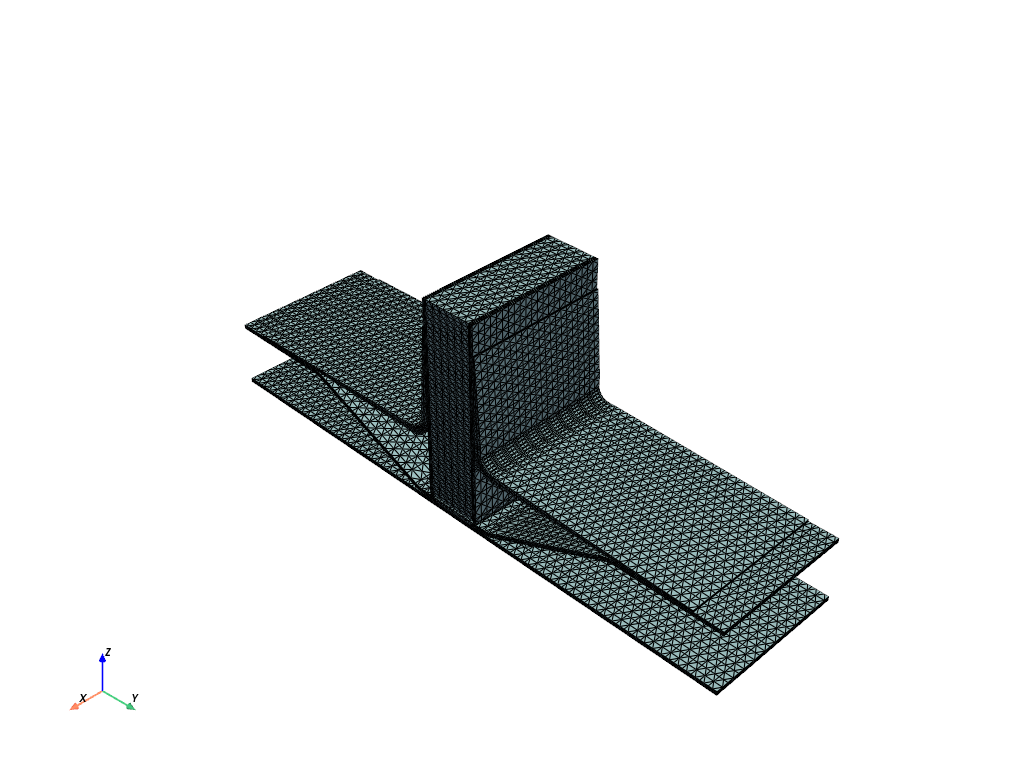
The mapping can also be done for specific plies as shown for the core materials.
imported_solid_model.create_layup_mapping_object(
name="foam",
element_technology=ElementTechnology.LAYERED_ELEMENT,
shell_element_sets=[
model.element_sets[v] for v in ["els_foam_core_left", "els_foam_core_right"]
],
select_all_plies=False,
sequences=[model.modeling_groups["MG foam_core"]],
entire_solid_mesh=False,
solid_element_sets=[solid_esets["mapping_target foam core"]],
delete_lost_elements=False,
filler_material=model.materials["SAN Foam (81 kg m^-3)"],
rosettes=[model.rosettes["Global Coordinate System"]],
rosette_selection_method=LayupMappingRosetteSelectionMethod.MINIMUM_DISTANCE,
)
imported_solid_model.create_layup_mapping_object(
name="honeycomb",
element_technology=ElementTechnology.LAYERED_ELEMENT,
shell_element_sets=[
model.element_sets[v] for v in ["els_honeycomb_left", "els_honeycomb_right"]
],
select_all_plies=False,
sequences=[model.modeling_groups["MG honeycomb_core"]],
entire_solid_mesh=False,
solid_element_sets=[solid_esets["mapping_target sandwich honeycomb"]],
delete_lost_elements=False,
filler_material=model.materials["Honeycomb"],
rosettes=[model.rosettes["Global Coordinate System"]],
rosette_selection_method=LayupMappingRosetteSelectionMethod.MINIMUM_DISTANCE,
)
model.update()
model.solid_mesh.to_pyvista().plot(show_edges=True)
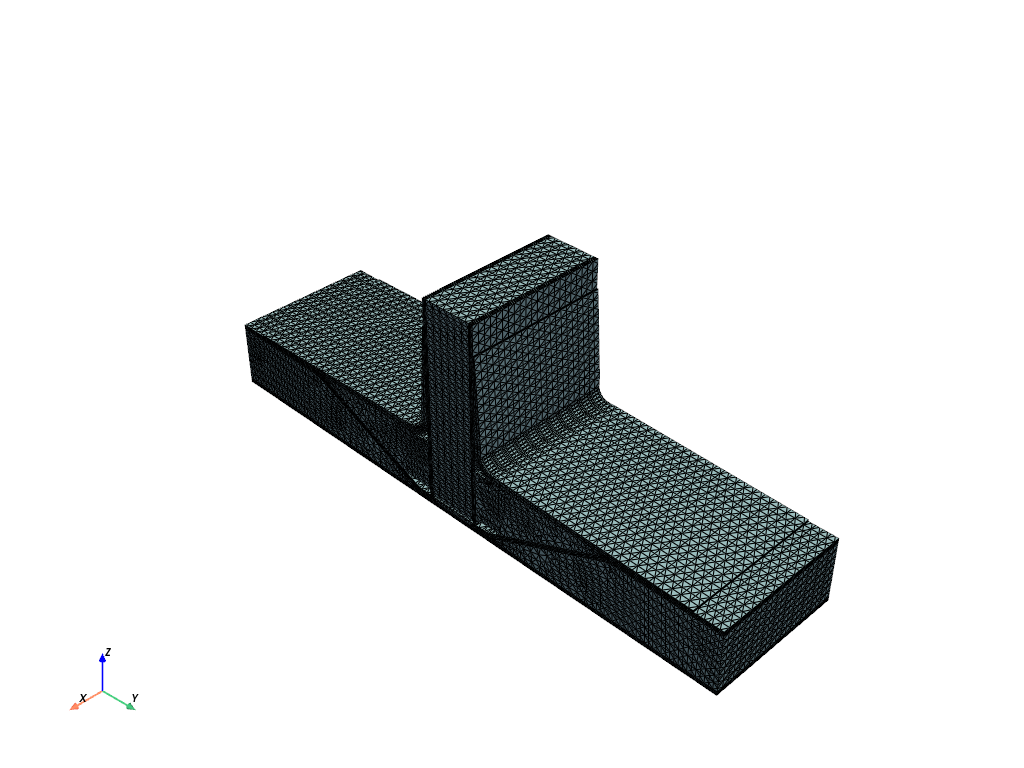
Add filler mapping objects where the solid mesh is “filled” with a single material. No plies from the layup are used here.
imported_solid_model.create_layup_mapping_object(
name="resin",
element_technology=ElementTechnology.LAYERED_ELEMENT,
shell_element_sets=[],
entire_solid_mesh=False,
solid_element_sets=[
solid_esets[v] for v in ["mapping_target adhesive", "mapping_target adhesive stringer root"]
],
delete_lost_elements=False,
filler_material=model.materials["Resin Epoxy"],
rosettes=[model.rosettes["Global Coordinate System"]],
rosette_selection_method=LayupMappingRosetteSelectionMethod.MINIMUM_DISTANCE,
)
<LayupMappingObject with id 'resin'>
Show final solid mesh with mapped layup
model.update()
model.solid_mesh.to_pyvista().plot(show_edges=True)
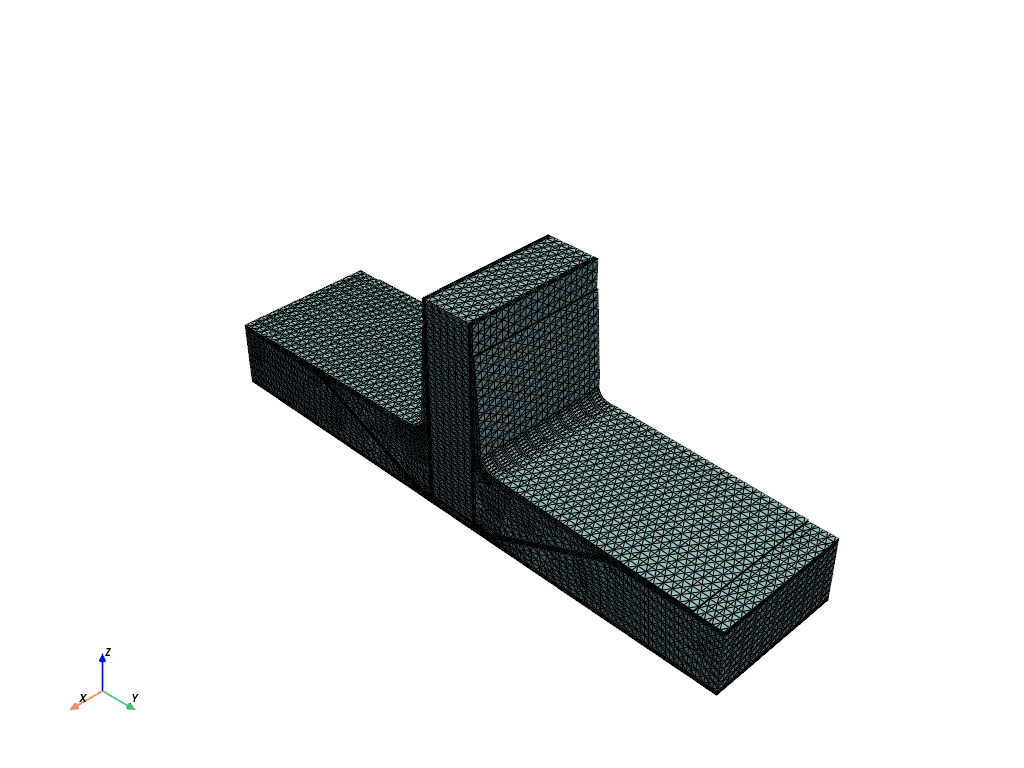
Show extent and thickness of mapped plies#
Use print_model() to get the list of plies. After identifying the ply
of interest, for example the thickness can be visualized. Note that
only ply-wise data of AnalysisPly can be visualized on the
solid mesh. ProductionPly and ModelingPly cannot
be visualized on the solid mesh.
ap = (
model.modeling_groups["MG bonding_skin_right"]
.modeling_plies["ModelingPly.26"]
.production_plies["ProductionPly.33"]
.analysis_plies["P1L1__ModelingPly.26"]
)
thickness_data = ap.elemental_data.thickness
thickness_pyvista_mesh = thickness_data.get_pyvista_mesh(mesh=ap.solid_mesh) # type: ignore
plotter = pyvista.Plotter()
plotter.add_mesh(thickness_pyvista_mesh)
plotter.add_mesh(model.solid_mesh.to_pyvista(), opacity=0.2, show_edges=False)
plotter.show()
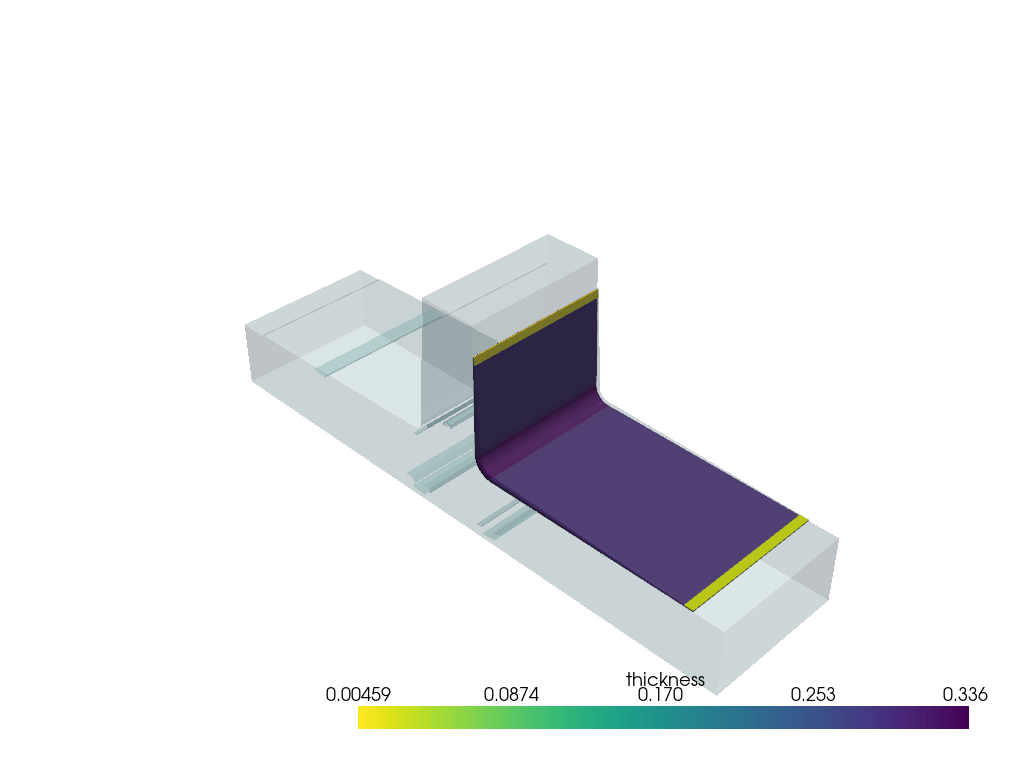
Other features#
The CutOffGeometry can be used in combination witt the ImportedSolidModel
as well. See example Solid Model for more details.
More plotting capabilities are shown in the example Solid Model as well.
An example of an ImportedSolidModel in combination with ImportedModelingPly
is shown in Imported ply.
The solid mesh can be exported as CDB for MAPDL or to PyMechanical for further analysis. These workflows are shown in PyMAPDL workflow and PyMechanical solid workflow.
Total running time of the script: (0 minutes 18.510 seconds)

